Are you tired of spending hours creating and formatting documents from scratch? Look no further, because Word templates are here to revolutionize your document creation process. With just a few clicks, you can have a professionally designed template at your fingertips, saving you valuable time and effort.
Gone are the days of manually adjusting headers, footers, and margins for each new document. Word templates offer a range of predefined styles and formatting options, ensuring consistency and uniformity across all your documents. Whether you need a business proposal, a meeting agenda, or a project report, there’s a template for every occasion.
But the benefits of Word templates don’t stop there. Imagine having the power to convert your templates into fillable forms effortlessly. Thanks to the innovative "WordFields" app, you can now automate document generation in a matter of minutes. Simply select your template, specify the fields you want to make fillable, and voila! You have a customizable form ready for data entry.
This powerful feature not only saves you time, but it also eliminates the risk of human error when manually inputting information. Whether you need to collect customer data, conduct surveys, or create forms for data analysis, Word templates with fillable forms can streamline your workflow and ensure accurate data capture.
So, if you’re ready to revamp your documents and take advantage of the time-saving benefits of Word templates, follow these instructions strictly and unlock a world of efficiency and productivity. Don’t waste another minute on tedious document creation – let Word templates be your secret weapon for streamlined and professional-looking documents.
Benefits of Word Templates
Word templates offer a plethora of benefits that can help streamline your document creation process. Whether you’re a business professional, a student, or simply someone who often deals with paperwork, using Word templates can save you time and effort. In this section, we will explore three key advantages of using Word templates.
Increased Efficiency
Using Word templates enables you to automate document generation in a matter of minutes. Instead of starting from scratch each time, you can simply open a template that already contains the necessary formatting, layout, and placeholders. This not only saves you the hassle of manually recreating documents, but it also ensures consistency across all your files. With the ability to customize and save templates for different purposes, you can easily access and reuse them whenever needed, boosting your productivity.
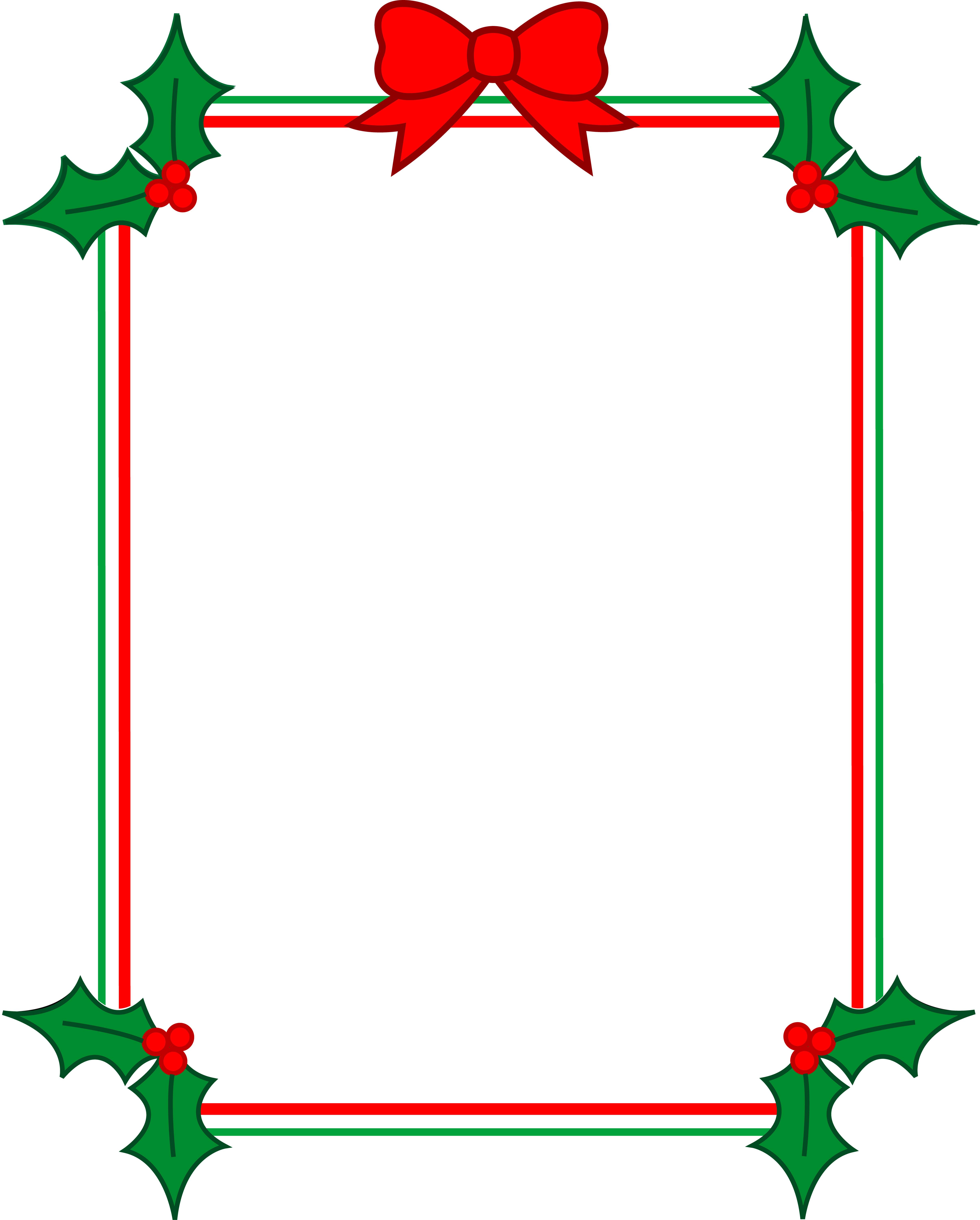
Professional Appearance
One of the main advantages of Word templates is the ability to create documents with a polished and professional look. Templates provide predefined styles and formatting options that help you present your information in a visually pleasing manner. You can choose from a variety of template designs, fonts, colors, and themes to match the tone and branding of your organization or personal style. This consistency in appearance adds credibility to your documents and enhances their impact on the reader.
Easy Customization
Word templates offer a high degree of flexibility, allowing you to tailor them to your specific needs. You can modify the content, layout, and formatting of the template to suit your preferences or the requirements of a particular document. Additionally, Word templates support the use of macros and the integration of third-party apps, such as the "WordFields" app mentioned earlier. This app enables you to easily convert your Word templates into fillable forms, making it even simpler to gather information or create interactive documents.
In summary, Word templates provide significant benefits by increasing efficiency, enhancing the professional appearance of your documents, and offering easy customization options. By utilizing these templates, you can save time, maintain consistency, and create visually appealing and functional documents for various purposes.
Streamlining Document Generation
Creating and generating documents can be a time-consuming task, especially when you have to start from scratch every time. However, with the power of Word templates, you can revamp your document workflow and save valuable time. By using templates, you can easily streamline the process of document generation and make it more efficient.
One useful tool that can assist you in this endeavor is the "WordFields" app. This app allows you to convert your Word templates into fillable forms effortlessly. With just a few clicks, you can transform your template into a dynamic form, enabling you to automate document generation in a matter of minutes. Gone are the days of manually filling in repetitive information; now you can simply input the data once and let the template do the rest.
The key advantage of using Word templates is their ability to ensure consistency across all your documents. By creating a standardized template, you establish a cohesive format that can be easily replicated. This removes the need for constant formatting adjustments and reduces the risk of errors or inconsistencies in your documents. Whether you are creating contracts, invoices, or reports, having a well-designed template at your disposal can greatly enhance your document generation process.
In addition to saving time and ensuring consistency, Word templates also allow for easy customization. Once you have created a template, you can easily modify it to fit your specific needs. Whether it’s adding or removing sections, adjusting formatting, or incorporating branding elements, templates provide flexibility without sacrificing efficiency. This means you can adapt your templates to different document types and purposes, further enhancing your document generation capabilities.
By utilizing Word templates and leveraging the power of the "WordFields" app, you can revolutionize your document generation process. Say goodbye to manual data entry and repetitive formatting, and welcome a streamlined and automated workflow. With just a few simple steps, you can revamp your documents and save valuable time, all while ensuring consistency and customization. So why wait? Start exploring the possibilities of Word templates today and experience the benefits firsthand.
Converting Word Templates into Fillable Forms
Creating fillable forms from your Word templates has never been easier thanks to the innovative "WordFields" app. With just a few simple steps, you can transform your static documents into dynamic, time-saving tools. Automating document generation is now at your fingertips, allowing you to streamline your workflow and maximize efficiency.
The "WordFields" app revolutionizes the way you interact with your Word templates. By using its intuitive features, you can easily convert your existing templates into fillable forms. No longer will you need to manually input information into each document. With the app’s seamless integration, you can populate the forms with data and generate personalized documents in minutes.
The process is straightforward. Once you have installed the "WordFields" app, simply open your Word template and activate the conversion feature. The app will automatically identify the fields within the document and add the necessary functionality to make them fillable. You can customize the appearance of these fields to align with your branding or document style.
Not only does this save you precious time, but it also reduces the risk of human error. By automating the document generation process, you eliminate the need for manual data entry, minimizing the chances of typos or inconsistencies. By leveraging the power of fillable forms, you can confidently produce accurate and professional documents with ease.
In conclusion, the "WordFields" app empowers you to revamp your documents by converting your Word templates into fillable forms. This innovative tool allows for effortless automation of document generation, saving you time and reducing the potential for errors. Upgrade your workflow today and experience the convenience of using fillable forms to streamline your document creation process.
